Update
You'll find here an updated list of firmware links for the latest versions of all our products, along with a guide on how to update the firmware for each device and how to check the version number.
lx-euclid
Latest Stable Firmware released on July 8th, 2025 :
Firmware version number V1.16.0
Latest Beta Firmware released on June 6th, 2025.
Firmware version number V1.16.0_pre
Check firmware number :
The firmware version is shown on the display at start-up.
Update your firmware :
Download the latest firmware on the GitHub project page. There, you will find either the latest or pre-release firmware:
- latest: stable and official release
- pre-release: unstable and in development, contains future features
Turn off your Eurorack system and disconnect the lx-euclid from your system.
Connect the lx-euclid to a computer using a USB-C cable.
Press and hold the USB BOOT button, tap the RST button and release USB BOOT. Both buttons are located on the edge of the PCB.
The lx-euclid will appear as a storage device named : RPI-RP2.
Drag and drop the firmware file into this storage device.
The unit will automatically restart - Check the version number on the display.
Reinstall the module in your system.
16n Rework
Latest firmware released on Apr 3, 2023 :
Firmware version number V2.1.1
Check firmware number :
Connect your 16n to your computer and open the editor
The version number is going to be displayed on the top right of the window.
Update your firmware :
The most reliable way to install 16n Firmware is to load a compiled binary with Teensy Loader.
https://www.pjrc.com/teensy/loader.html
Pick the version for your OS. You just need the "Teensy Loader application". Run Teensy Loader.
Download a firmware hex file from the Github releases page from the original 16n project. Please download the firmware for 16n using Teensy LC as the AtoVproject 16n Rework is using this micro-controller.
Open the firmware hex file in Teensy Loader, either by dragging it on to the loader, or with File -> Open Hex File. Click the "Auto" button on the toolbar, so that the button is lit up green.
Connect your 16n over USB. In most cases the firmware will be uploaded to the unit automatically on plug in.
In some cases the firmware will not be automatically uploaded. In this case you need to push the button on the teensy LC. First you need to remove the AtoVproject 16n Rework out of its optional enclosure. This is the button at the far right of the Teensy board. This is quite easy to do with a flat object - e.g. a screwdriver blade, ruler. When you push the button, the firmware will flash and your 16n will reboot.
Dual Harmonic Oscillator
Latest firmware :
The current firmware version is V1.0, and no updates have been released since the launch of the DHO.