AtoVproject Gaeto-User Manual
This is the AtoVproject Gaeto. Among many things, It can be used to create clock divisions, quantize patterns, turn a steady clock into a variety of complex patterns, generate legato, sub oscillators, and much more. The function of this module is defined by the way it’s patched, and therefore really rewards creative patching
General concept
This logic module consists of two identical sections, one on the left, and one on the right. Each section has a clock input, and a data input. Based on those inputs it generates two related outputs, called A and Non-A for the first section, and B and Non-B for the second. Here on the top you find a mode switch, selectable between Gate mode, and Legate mode. The modes on each section can also be changed via the cv inputs, right here. The module can be used for many things.
Interface
Front side
1 Mode switch
This allows to switch the corresponding channel into either Gate or Legato mode. In gate mode the output will follow the pulse width of the clock. In Legato mode the output will remain high until a change of state.
2 Mode CV input
If the voltage at this input raises above the 1V threshold then the state of the mode switch will be inverted.
3 Clock input
If the voltage at this input raises above the 1V threshold then the checks in its memory if the data input has been triggered since the last clock signal. The module then sets the outputs in the corresponding configuration
4 Data input
If the voltage at this input raises above the 1V threshold then the modules stores a 1 in its memory. By default a 0 is stored in the memory.
5 A/B Output
If a 1 was stored in the memory, this output will be set high at the next clock signal. If not this output remains low
6 Non A/Non B output
If a 0 was stored in the memory, this output will be set high at the next clock signal. If not this output remains low
Rear side
1 Power connector
Use this connector to power the AtoVproject Gaeto using a Eurorack power supply. The -12V rail is on the bottom of the connector, this is where the red stipe should be. This unit is equipped with diode protection. This will protect the unit as well as your power supply in case the module is plugged incorrectly.
2 Chaining Output pin
Use the included the included 3 pin dupont cable to connect the output pin of one module to the following input pin to chain your Gaetos. Make sur the grey cable is on the bottom.
Please note that each unit still need to be powered individually.
3 Chaining input pin
Use the included the included 3 pin dupont cable to connect the output pin of one module to the following input pin to chain your Gaetos. Make sur the grey cable is on the bottom.
4 Mode Switch
Set this switch to LEAD if you plan on using the module alone or in the beginning of a chain. Set this switch to FOLLOW if the module is not placed in the first position of the chain.
Concept
The Gaeto is composed of two identical section. For the sake of simplicity the concept will be described for the left “A” section but everything is valid for the right “B” section.
Whenever the module receives a gate or trigger in the clock input, it checks if the voltage in the Data input has passed a threshold of 1v since the clock’s last rising edge. If that’s true, output A goes high, and sends out a 10v gate, and output Non-A goes low, and sends no signal. If the Data input has not been high since the last clock, output A goes low, and output Non-A goes high.
The two different modes give you the possibility to set the behavior of the output signals. In Gate mode the LED lights up with the signal on the clock input, and in legato mode the LED is constantly lit.
In Gate mode output A and Non-A send out a gate or trigger with a similar length as the clock input, like we see here. But in Legato mode, the outputs A and Non-A stay high or low, until the next clock input. This gives you the possibility to create longer continuous gates, that can be used anywhere within your modular.
Normalizations
Internal connections have been implemented in order to simplify patching.
The clock input of the A section is normalized to the clock input of the B section.
The A output is normalized to the data input of the B section.
The non A output is normalized to the data input of the same section. This allows the section A to function clock divider. The divisions are /2 in gate mode and /3 in legato mode.
By plugging the A output to the clock input of the B section and connecting the non B to the data input of the B section longer division can be achieved (/4, /6, /9)
See illustration for a visual representation of this function. We also produced the patch example video showing how this function can be used to create sub octave with PWM and how the /3 allows you to transpose this sub to a fifth.
Chaining Gaetos
Multiple Gaetos can be chained using the dedicated pin headers on the back of the module.
Use the included 3pin dupont cable to connect the out pins of the LEAD module to the in pins of the FOLLOW modules. The grey cable should be on the bottom.
The switch on the back of the first module should be set as LEAD and all the following modules as FOLLOW.
This allows to extend the normalization to additional modules. The clock will then be normalized to the following channel and the output is normalized to the data input of the following channel.
This allows to use the chain of Gaeto as a shift register. This mean that the information on the output of a channel will then be applied to the output of the next one at each subsequent clock signals.