AtoVproject MMx2 - User Manual
Overview
The MMx2 package features two AtoVproject Matrixable Mixers (MM), versatile 4-in-1 CV mixers that can be transformed into matrix mixers when chained. Each unit has two channels with dedicated attenuators and two channels with attenuverters, providing extensive controls. The MM has an overall gain factor of 2 for amplified output.
When these mixers are chained, inputs 1, 2, and 3 are normalled to the subsequent module, allowing the creation of a comprehensive matrix mixer setup. Additionally, channel 4 is normalled to a voltage reference, so you can offset the output.
The MMx2 is engineered to significantly enhance the functionality of your modular system. The MMx2 is crafted to unlock and maximize your system’s potential.
Simultaneously launched with the AtoVproject cLFO, our new complex LFO module, the MMx2 pairs seamlessly with it. This combination not only augments the capabilities of the cLFO but also enriches the performance of other modulation sources, making the MMx2 an essential tool for expanding your sonic palette.
Interface
1 & 2 - Attenuators
The top two potentiometers are attenuators for the inputs 1 and 2.
3 & 4 - Attenuverters
The bottom two potentiometers are attenuverters (polarizers) for the inputs 3 and 4. This means that full attenuation is in the middle. Turning the potentiometer to the right increases the gain and conserves the polarity of the signal. Turning the potentiometer to the left also increases the gain of the signal but inverts the polarity.
Jacks
A- Input jacks
These inputs are fed into the mix and the gain of each channel is dictated by the corresponding potentiometer.
When two or more MMs are chained together, channels 1, 2 and 3 become normalled to the next module. The signal connected at the jacks 1, 2 and 3 of the first MM become normalled to the jacks 1, 2 and 3 of the second MM. This connection can be broken by connecting something into the jacks of the second module. If done so the signal present at the second module will then be distributed to the next MMs in the chain.
Input 4 is normalled to a 5V reference but because the MM has an internal gain of 2 this means that you can offset the mix in the range of +/-10V.
B - Output Jacks
This is the Mix output of the mixer. This combines all the signals with the corresponding gain set by the potentiometers. The MMs has an internal gain of 2, meaning that if a voltage is applied at one of the inputs and the gain is at maximum the voltage at the output will be doubled.
Powering the MM
Each MM module runs on +/-12V and draws 10mA on the +12V and 8mA on the -12V. Mind the polarity of the connector, -12V. The red line of the included power cable goes to the bottom. Always make sure that the power cable you are using is wired properly and that the red line leads to the -12V rail on your power bus.
Please power your system off before connecting any new modules.
This module is equipped with reverse polarity protection.
Chaining modules
TThe MMx2 is a bundle of two MM modules that can be chained together to form a larger matrix mixer. There are two 3-pin connectors on the back of the MMs, one labelled IN and the other OUT. To chain two modules, connect the provided 3-pin cable from the OUT header of the first MM to the IN header of the second MM. Each wire of the cable has a different colour; make sure to match the colons on the top of both sides. More than 2 modules can be chained, and large matrix mixer systems can be created this way.
When connected together, the signal connected at jacks 1, 2, and 3 of the first MM becomes normalled to jacks 1, 2, and 3 of the second MM. This connection can be broken by connecting something into the jacks of the second module. If done so, the signal present at the second module will then be distributed to the next module in the chain.
Patch Examples
Modulation distribution
One of the traditional ways of using a matrix mixer is for modulation distribution. In this configuration, the MMx2 allows dynamic routing of modulations to different destinations without having to repatch your system. This makes the MMx2 extremely valuable in a live situation where you can decide how much of which modulation goes to which destinations.
To set this up, chain multiple MMs, feed a bunch of modulations into inputs 1 to 3, and connect the output of each MM to the desired destinations. Each MM then controls the mix of modulation that each destination receives.
Mixer with sends
In the same manner as distributing modulation, matrix mixers are perfect for distributing audio to multiple destinations. Despite optimized for CV, the MM is perfectly capable of handling audio signals.
Once again, using chained MMs, connect your audio sources to channels 1 to 3 and ensure channel 4 is in the middle position to avoid offsets. Connect the output of the first MM to your main output and the rest to your delay, reverb, etc. You can even use an additional MM.
As a bonus, if you're into stereo patches, one can also use two chained MMs to create a stereo mix, and the pots allow you to control the volume on the right and left channels.
Stereo effects
Using two chained MMs, you can easily create stereo effects. In stereo patches, one can use channel 3 of the chained MM to send inverted modulation to one side, creating stereo modulation. One of our favourite ways of implementing this is to use an LFO to create an auto-panning effect while controlling the frequency of this LFO with a random voltage generator triggered by the gate of my melody.
Channels 1 and 2 allow you to maintain some common modulation, tying the left and right channels together. This works great with pairs of filters, VCAs, distortions. Note that you do not need to use identical modules for each side, and in our opinion, using different modules for the right and left channels sounds even better.
Distortion with asymmetry
Because of their gain and the fact that the MMs are DC coupled, they can be used as distortion units with asymmetry control. Just connect an audio signal to channel 1 and crank up the gain to maximum. If you need even more gain, connect the signal to both inputs 1 and 2.
Channel 4 then becomes an asymmetry control, allowing you to clip one side of the waveform more than the other. Adding CV into channel 3 gives you CV control over the distortion’s symmetry.
Generative Sequencer from gates
One classic trick you can do with CV mixers is to create sequences from gate signals. A perfect module to create gate signals synced to a clock is our own Gaeto module. Plug 4 gate sources into the 4 inputs. Connect the output of the mixer to the V/Oct input of a VCO. Set the potentiometers until you hear a melody that pleases your ears. Here an attenuator and/or quantizer before the V/Oct input of your oscillator might help to get more musical results.
A perfect module to generate these rhythms is our own Gaeto module. One of its many uses is to turn unsynced signals into gate and trigger patterns. Just connect a clock into its clock input and some LFO/random voltage into its two DATA inputs, and you get 4 gate signals. Of course, similar effects can be obtained with other gate generators.
Side chain effects
Side chain compression is a mixing technique where a compressor is triggered by a specific audio signal on one track to affect the volume of another track.
This effect or a least an approximation of it can easily be reproduced with the help of the MM and a few other modules.
Connect the MM to a VCA CV. Use your usual modulation to trigger the VCA using channel 1 and 2.
Use an envelope follower to generate some CV following the audio signal you want to use to control the volume of the others. Send this into channel 3 and invert the gain of this signal until the desired effect is achieved. If you do not have an envelope follower, this can be replaced by an envelope, simply trigger the envelope at the desired rate (at the same time as your kick for example) to reproduce this effect.
Using the chaining capabilities of the MMs, you can easily apply the same side chain compression on all the voices in your system. Also keep in mind that VCA is not the only useful thing to control in a side chain patch. One of our favorite is to affect the frequency of a high pass on our bass lines to leave space for the kick. Adding a little bit of resonance to that allows to create very heavy bass sounds that still work with a kick.
Turning LPF <-> HPF, band pass <-> notch filters
One powerful sound design trick that can be achieved with a mixer with attenuverters is to invert the state of a filter. This is useful for creating new filter curves from filters that lack certain outputs or to create CV-controllable filter curves.
This technique requires a bit of setup:
Mult the signal that you’d like to filter
Connect one of the copies of the signal into input 1 (or 2)
Connect the other copy into the filter and into input 4 (or 3 but if using input 3 make sure channel 4 is set to the middle as to avoid unwanted offset)
Set channel 4 at 0 and open channel 1 to the desired volume
Open the filter as much as possible
Turn the attenuverter to the left until you hear as little of the signal as possible (due to the phase cancellation)
Now adjusting the filter cutoff should have the inverted effect as it used to be, turning low pass into high pass and so on.
As an extra bonus, it is possible to crossfade between the two filter states and control it with CV. To achieve this, just add a VCA between your sound source and input 1. Linear VCAs work better for this. At AtoV, we usually use the ring modulator of the cLFO.
LFO Freezing
With most voltage controllable LFOs, sending negative voltage into their frequency CV reduces their frequency, sometimes quite dramatically. A perfect LFO for this is our own cLFO because of its extended CV range. It is possible to create a "freezing" effect.
Take a square wave from an LFO, amplify it, and offset it negatively (with channel 4) using an MM so that the voltage range of this square wave goes from -5V to +5V to -10V to +0V, and patch this to the CV input of the first LFO.
This can also be achieved using gate signals. Plug the gate into channel 3 of an MM, invert the signal, and send it into the CV input of the LFO. When the gate goes high, the LFO stops.
You can also invert this effect by keeping the gate signal positive and offsetting the signal using channel 4. This would cause the signal to be negative when the gate isn't present, stopping the LFO, and when the gate goes high, the LFO starts again.
LCR synthesis (Left Center Right)
Creating mono-compatible, realistic, and lush stereo soundscapes can be challenging in synthesis. However, the cLFO and the MM offer a powerful tool in this regard due to their ability to provide both unrelated (LFO1, LFO2) outputs and correlated (X*Y) outputs. We can combine this capability with a classic studio technique called "LCR Panning" to create a bubbling, mono-compatible stereo drone.
Here's how you can do it:
Using two chained MMs, connect the left and right channels to channel 1 of each MM and the center channel to channel 2 of the first MM. Connect the output of the MMs to the right and left speakers.
Using a single oscillator and two saturation/wave-folding/wave-shaping modules, create a 3-layer voice.
Patch a basic shape from your oscillator into the center channel, and patch the other two wave-shaped layers into the left and right channels.
Now, using VCAs, modulate the amplitude of the wave shapes of the three channels with 3 LFOs from the cLFO. I suggest patching X*Y to the VCA on the center channel mixer so that whenever LFO1 and LFO2 are either both positive or both negative, the mid channel is audible.
Because all three modulation sources are connected to each other by a ring modulator, you can experiment and even introduce audio-rate modulation while still achieving mono-compatible results.